



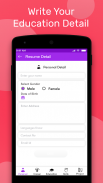
Resume Creator

توضیحات Resume Creator
Free Resume Creator app ( career builder ) App Features:
* Easy Resume ( curriculum maker ) Creator with Cover Letter
* Create and send resumes ( free resume maker app ) on the go - a perfect app for busy job seekers
* Great looking resumes with this cv maker / resume maker
* 10 professionally designed resume templates; easy editing options there in this curriculum vitae app
* In this curriculum vitae app you can Save or share resume as PDF
* If you wish would add your picture and Signature in this cv maker app
* Step by step resume help to create best resumes
It is really that simple to build resume and share a professional resume with the help of Free resume creator App’s resume template designs. Your cvs photo app will never appear more appealing and professional than with the services offered by our Resume Creator.
How to use Resume Creator app?
Let us create resume now.
1. Complete the resume profile
- Fill all the required fields to generate the resume. You will get warning message,
Incomplete - if any data is missing.
2. Select Resume Template
- First select Format for resume - Freshers or Experienced (Expert) Resume format.
Then select any resume template and view the preview of the Curriculum Vitae (CV /
Resume)
3. Download Resume in PDF format or print
- You can download resume in pdf format or print it.
رزومه کاری خالق رایگان (سازنده حرفه ای) ویژگی های برنامه:
* رزومه آسان (برنامه درسی) خالق با جلد نامه
* ایجاد و ارسال رزومه (برنامه خلاق خلاق) در حال حرکت - یک برنامه مناسب برای شغلی شغلی
* بزرگ به دنبال رزومه سازنده CV / سازنده CV است
* 10 حرفه ای قالب رزومه طراحی شده. گزینه های ویرایش آسان وجود دارد در این برنامه برنامه درسی برنامه درسی
* در این برنامه زندگی برنامه درسی می توانید ذخیره یا به اشتراک گذاشتن رزومه به عنوان PDF
* اگر بخواهید عکس و امضا خود را در این برنامه تولید کننده سی دی اضافه کنید
* گام به گام رزومه کاری برای ایجاد بهترین رزومه
این واقعا ساده است که رزومه کاری حرفه ای را با کمک رزومه کاری خلاق خلاق برنامه های رزومه کاری ایجاد کنید. نرم افزار عکس cvs شما هرگز جذاب تر و حرفه ای تر از خدمات ارائه شده توسط Resume Creator خواهد شد.
چگونه از برنامه Resume Creator استفاده کنید؟
اجازه دهید ما را از اینجا خلاص کنید
1. مشخصات رزومه را کامل کنید
- برای تکمیل رزومه، تمام فیلدهای لازم را پر کنید پیام هشدار دریافت خواهید کرد
ناتمام - اگر اطلاعاتی از دست رفته باشد
2. رزومه الگو را انتخاب کنید
- ابتدا Format resume for Freshers یا Foremost (Expert) را انتخاب کنید.
سپس هر گونه رزومه کاری را انتخاب کنید و پیش نمایش رزومه Curriculum Vitae (CV /
خلاصه)
3. دانلود رزومه را در قالب PDF یا چاپ کنید
- شما می توانید رزومه را در فرمت pdf دانلود کنید یا آن را چاپ کنید.
























